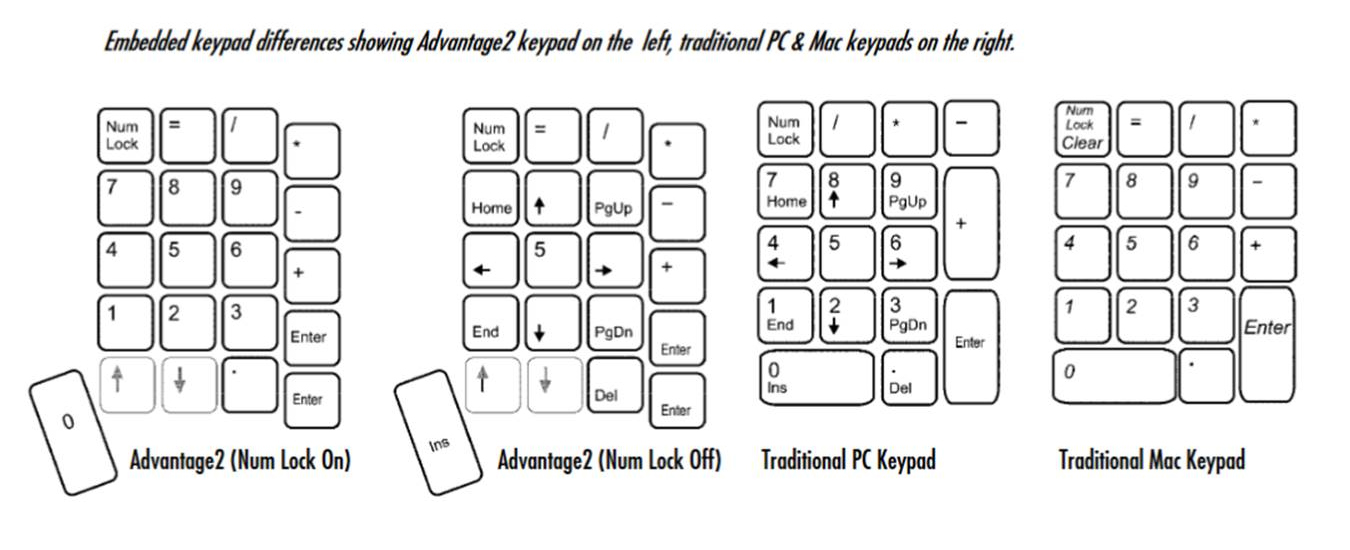Kinesis Advantage2 Contoured Keyboard Embedded KeypadKinesis Advantage2 keyboards feature an embedded numeric keypad for 10-key data entry needs. As the layout is orthogonal (i.e. in a grid), the keys have the same positions as a traditional numeric keypad on a keyboard, unlike most embedded keypads which have offset rows. Kinesis Advantage2 keyboards feature a second "embedded" layer of key actions which include a complete numeric keypad. This is toggled on by pressing the Keypad button in the function row (next to the Progrm key in top right corner of the keyboard). The keypad can also be activated by using a single action (FS007-RJ11) or triple action (FS007-TAF) footswitch accessory which "shifts" the embedded later on only while the foot switch is depressed. Releasing the foot switch will return the keyboard to top level key actions. ---> Note that the Keypad key on the keyboard is a toggle (i.e. on/off) whereas the footswitch is a modifier (i.e. only active while depressed).
The Num Lock function can be confusing because it completely shifts the actions performed by most keys in the numeric keypad. On the Kinesis Advantage2 keyboard, the Num Lock LED light is the second from the left. Some computers boot up with Num Lock off, some with it activated. When Num Lock is on, the embedded keypad will generate numbers (the upper legends on the keycaps). When it is off, it will generate Document Navigation Functions such as the Cursor Arrows and Home, End, Pg Up, Pg Dn (the lower legends on the keycaps). On the far left side, the key which is Caps Lock at the top level becomes a "Null" key (i.e. no action) when the keypad layer is active. The "Null" key can be used when in remapping mode to inactivate another key. Summary of How the Embedded Numeric Keypad FunctionsLegends: The numeric keypad legends are on the side of the keycap that faces the bottom of the keyboard (not on the top of the keycaps). Only the numeric keypad numbers are legended. To Activate the Numeric Keypad: PRESS AND RELEASE the "Keypad" key once (i.e. a toggle) OR if using the footswitch accessory, PRESS AND HOLD the footswitch while using the numeric keypad (i.e. a modifier which temporarily activates the embedded keypad layer while depressed) With NumLock Off: Most computers will boot up with NumLock off, and in this case, the numeric keypad will perform cursor arrow functions as shown above and the lower legended actions (Home, End, Pg Up, Pg Dn) To Turn NumLock On: When the keypad is activated, press and release the "7" key (which is now the NumLock Key) With NumLock On: Keypad will generate numbers as indicated (see Figure 1 - provided for easy reference
| ||||||||||||||||||||||||||||||||||||||||||||||||||||||||