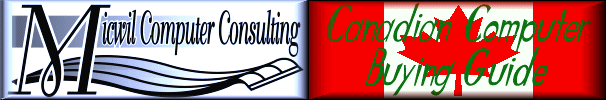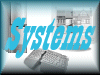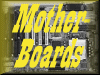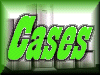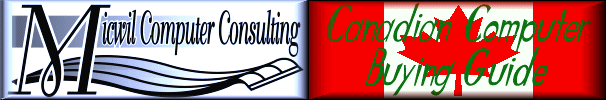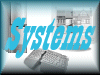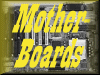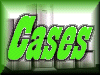Video/Display
Cards
For most people,
an AGP video card with 8 MB of RAM is more than enough to
run most common applications avaliable today. This should
give you a 2D color depth (number of colors) of 16.7 million
colors at 85Hz when running at practically any resolution
(highest would normally be 1600x1200). At a resolution of
1024x768 your 3D color depth should be at least 64K.
If you are intending
to use your machine to work on graphics or play full-screen
action games, then you should get 32 MB or consider 64 MB
of RAM on your video card to ensure that your graphics are
rendered quickly without any significant delay. In addition,
there are special chips and caches on most modern video cards
to handle things like 3D rendering, texture mapping, and other
specialized requirements of current software.
Many of the better
cards offer special features on them now including the ability
to capture video on your computer (a video or audio/video
input port - usually RCA video yellow plug or SVHS port) or
the ability to send output from your computer to a television
through an RCA or SVHS port.
The most common and
attractive use of this feature is to use your computer to
watch DVD-ROMs and send the video and audio signal to your
entertainment system (television and stereo). An excellent
card which offers a full featured range of specifications
at a reasonable cost is the 32 MB All-In-Wonder-Pro AGP video
card from ATI Technologies.
There are always
'high performance' graphics chipsets for power gamers...the
current offerings are the Radeon chipset cards from ATI, and
Geforce from Asus, and Voodoo chipset from several manufacturers.
 Micwil Computer Consulting highly
recommends the complete line of video cards from ATI Technologies.
The entry level Xpert 2000 with 32 MB RAM meets the needs
of the vast majority of users.
Micwil Computer Consulting highly
recommends the complete line of video cards from ATI Technologies.
The entry level Xpert 2000 with 32 MB RAM meets the needs
of the vast majority of users. |
Monitors
Monitors are arguably
the most conspicuous component in your computer system - you
will spend the majority of the time you work on your computer
looking at your monitor. Other components are used only intermittently
and almost never viewed. As such, it is reasonable to consider
investing more money into this component, and seek a monitor
of high quality. Economy monitors tend to have a smaller viewing
area, less vibrant and distinctive color depth and contrast.
14", 15", 17", 19",
20" ??? Be prepared for some confusing information on this
distinction. All new monitors already have energy saving green
features and are for the most part magnetically shielded (MPR
II), ISO 9000 compliant and have anti-glare screens. This
shielding is important, in order to protect your eyes from
the glare of the monitor, and also from associated magnetic
fields. The important figures are the viewable area, maximum
resolution, dot pitch, and frequency supported at higher resolutions.
The viewable area can vary as much as one full inch on the
same 'size' monitor, so take this into account. All monitors
should be able to handle 1024x768 resolution at 85 Hz, and
high performance 15" monitors support a resolution of 1280x1024.
High performance 17" monitors will support a maximum resolution
of 1600x1280, and high performance 19" monitors can display
at a resolution of 1800x1440. 'Resolution' refers to the number
of dots or pixels the screen can display horizontally by the
number it can display vertically.
Refresh rates are
another major concern. Until recently, the VESA standard was
75 Hz, and this refresh rate was deemed sufficient for 'flicker-free'
monitor output. However, after several years of ergonomic
analysis, it has now been determined that 85 Hz is now the
minimum required for a true 'flicker-free' monitor display.
A good indicator of the quality of the monitor is that if
it can display its second highest resolution mode at 85 Hz
then it is more likely to be a monitor of quality. The effect
of a higher refresh rate is most noticeable when displaying
grids (such as spreadsheet applications) and full screen action
sequences.
For many people, the
old 75 Hz display may appear to be sufficient, however, if
you are buying a new monitor, you should take this new standard
into account. If your eyes are easily susceptible to strain,
then you should ensure your monitor can run at an 85 Hz refresh
rate to allow you to keep your work environment as ergonomic
as possible.
Finally, .28 dp (dot
pitch) is a reasonable minimum, and more expensive models
can have a dot pitch as low as .20 dp. Unless you are doing
advanced desktop publishing or digital video, a .28 dp monitor
is more than sufficient for your needs. Older monitors will
not usually have energy saving features, will have dot pitches
as high as .51 dp and may not be able to handle more than
640 x 480 (basic VGA). In addition, monitors can fail at any
time without warning, and as such it is a definite gamble
whenever you purchase a used monitor.
As a result of all
these factors, Micwil recommends that if you buy a used system,
try to replace the monitor as soon as possible, and never
feel the need to buy more than a 17" monitor unless you are
a desktop publisher, a computer game enthusiast or your near
vision is less than ideal. It is better to spend money on
quality rather than size. A good quality 15" monitor will
often cost more than a low quality 17" monitor. Keep in mind
that performance does not equal quality, unlike in some other
components.
INTERESTING
FACT: Samsung manufactures 80% of the world's CRTs (Cathode
Ray Tubes) which puts them in an excellent position to ensure
only the very best quality tubes are used in their display
devices.
General
Comments on Monitor Manufacturers
Note that each manufacturer
is given ratings in three categories according to the feedback
from clients and other companies in the computer industry,
and industry magazines. These areas are speed/performance
(image quality and resolution), quality/reliability (tube
and monitor life) and cost and the ratings range from a high
of 10 to a low of 1. Note that a 10 in each category would
mean the fastest performance, most reliable and highest cost.
The ideal ratings values would be 10,10,1.
| Manufacturer/Comment |
Speed |
Quality |
Cost |
| Samsung 'B' and 'P' series monitors
- High reliability, clean, sharp and clear image, high
performance and fully featured. |
10 |
9 |
7 |
| Sony - Very bright, vibrant colors
with no masking, high performance, fully featured. |
10 |
8 |
9 |
| Samsung 'S' or 'E' series monitors
- Good reliability, clean, sharp and clear image, good
performance. |
8 |
8 |
5 |
| NEC Japan/NEC Taiwan - Formerly one
of the best names in computer monitor manufacturers, still
a good monitor but often priced at a premium due to the
name. In addition, there are two 'NEC' sources which have
differing quality levels of product. |
8/8 |
2/8 |
3/9 |
| Daewoo - Average mid-range monitor. |
6 |
6 |
5 |
| Daytek - Very high failure rate both
during and after warranty period, poor quality image ('fuzzy'
and/or unstable at higher resolutions) |
4 |
4 |
1 |
| Acer, Hewett Packard, Compaq, Dell
- Quality varies widely from month to month as they do
not manufacture their own monitors, but rather stamp monitors
manufactured by the lowest bidder from month to month. |
6 |
1-5 |
2 |
|